We’ve all done some basic keyword research. But to succeed in the digital marketing and E-commerce space its imperative this is done regularly. In this post, ill review ways to perform quality keyword research and be able to spy on your competitors wit $0. So, Lets dive into it.
A free tool that will help you get keyword ideas + the competition for those keywords.
Te first tool is
- Google Keyword Planner, just sign in using your Google account and you’re ready to roll – https://ads.google.com/home/tools/keyword-planner/
This is how the interface looks like, you can set filters like:
Some definitions so you understand fully what tey are used for
- Geography – Gives search volume data and trends based on a specified geographic location or range (You can select multiple locations)
- Language: Gives search volume data and trends for a specific language. This could be especially useful if you have multiple language versions or pages of your site
- Search Networks shows from where the data is collected (it is google by default)
- Date Range: This shows the average monthly searches for that time period. You can set it for 12 months, 24 months or a custom period.
- You can also compare two different date ranges. This is useful to find if certain keywords perform better during different times of year, and you can strategize your campaign accordingly.
Example 1.
Let’s say you wanna write an article on Shopify review.
You have two options. Either to start with keywords or to start with a website.
If you choose to start with a website, you can enter the URL of your competitor’s page on Shopify review and get keyword ideas for it. OR, If you choose to start with keywords, you can enter multiple keywords.
I have entered ‘Shopify Review’ as the keyword. The “Enter domain to use as filter” option allows you to filter out services, products, or brands that you don’t offer
You can also exclude adult results if you want. Click on get results and you’re good to go.
This is how the results look like. You can see the keyword ideas, the average monthly searches and most importantly the competition for those keywords (in terms of high medium and low). You also get the estimate of the cost of bidding for those keywords.
The trick is to find keywords with high search volume and low competition. You can also download the list of keywords in form of CSV for more analysis and exporting into other services.
The problem with the keyword planner is that it does not show the exact monthly searches. Instead, it shows it in the range – 1k to 10k etc.
I found a way to get a better estimate. Let’s go!
Select the keywords for which you wanna know the search. I have selected 3. Then Select the exact match and click on add keywords.
Click on plan overview in the left pane.
Scroll down till you see this graph. Click on impressions and tap on the highest point in the graph (max cpc) and scroll down.
You will see the keyword name and the impressions that you can expect in the future (I set the time period as next quarter) Although it is a rough estimate, it is a good metric to plan your keywords.
Let’s talk about the “hidden in plain sight” feature in the Google Ads platform.
Ad Group keyword ideas.
You read that right, Google is literally THROWING you a bone every time you go to add keywords to an ad group.
Yet, you still miss it every time just like Shaq missed free throws.
So let’s take a look at how to find this.
Go to: Google Ads Dashboard > Select Campaign > Select Ad Group > Search Keywords > Add New (your screen should look like this below)
Do you see that entire right side of your screen?
Straight GOLD from Google.
No keyword tool will get cleaner data than what Google will offer you (remember…you’re using their search engine and all keyword tools are based on Google’s search engine…you know…the free tool I’m showing you how to use in this article).
You can even optimize it further (more relevant ideas) by entering a website URL (the top option), or by inputting your product/service for extra keywords (the bottom option).
If you do nothing you will just get keyword ideas based upon keywords already selected in your account.
Just mess around with this tool and you’ll see the possibilities.
Now let’s see how to get keyword ideas from your competitors!
Instead of starting with keywords, click on start with a website.
Paste the URL of the page of your competitor. (I googled about Shopify review and pasted the URL of the top-ranking page here).
You have two options:
1. Get keyword ideas from the entire site
2. Get keyword ideas only from the page URL that you pasted.
I’ll go with the second option and click on get results.
Boom! Now you have the keyword ideas based on your competitor’s top-ranking page. You can also get keywords from their entire site using the first option.
Bonus Tip – How to get the questions that your audience is asking related to keyword
Ok, previous ideas were pretty fire not going to lie.
But you’re right, it’s not as cool as paying Ahrefs/Moz/SEMrush…but my simple ways are fast, free, and efficient as hell.
Following the basics will always yield greater results than trying to max out tips & tricks you can read on popular PPC blogs.
And since that’s my goal with Google Ads, use the basics for the best results possible, this third and final not so secret keyword cannot get any more simple.
Use Common Sense.
What?
Oh yeah, I’m talking to a bunch of 18-35 year-olds.
Just in case you’re not sure or need a refresher, let’s take a look at what mythical common sense is:
You’re probably thinking, “ok and how does common sense help me with finding the secret sauce of PPC keywords”?
Meanwhile, I’m thinking, “just keep reading for another 10 seconds and I’ll give away my keyword research secrets that I should DEFINITELY be charging for”
Now that we got that off our chests, let’s continue this sweet serenade of PPC love.
Use common sense when researching PPC keywords to find the most relevant search terms that you can possibly get.
Ok, but how do you do this?
So to get the full value out of the common-sense approach, you need to take off your marketing hat and go find the dusty hat in the corner that you always forget about, the mind of your target customer.
Fully immersive yourself in the mind of your ideal customer.
- How do they use Google?
- What kind of searches would they perform to find your product or service?
- How would they describe what they’re looking for?
- More problem-focused or more solution-focused?
- Where are they in the buying funnel?
- Researching phase?
- Comparing phase?
- I NEED this now so I don’t care what I find stage?
- How detailed do they go in the search query?
- 1-3 keywords or 4+ keywords (mmm that long-tail good stuff – any SEO buffs out there??)
Now, these thoughts I just listed was just the tip of the iceberg.
If you can fully transition to the state of your target customer, you should be able to completely map out the journey from someone researching about your product/service (remember -> maybe they don’t even know your solution exists for their problem), to their final search to find/buy the product/service they know they want.
If you’re ever in doubt, follow this bulletproof keyword research process:
- Go to Google
- Start with some simple searches about your niche/solution
- Check “Search Related To ___” (ahh going full circle here now)
- Click on a new search query
- Research new keyword ideas
- Continue the process over and over again until relevant keyword ideas start flowing through you.
- Now check these keyword ideas in Google Ads to see if they can give you any other ideas
Or you can Visit – https://answerthepublic.com/
Enter the keyword and select the location and language.
You can see the answers alphabetically.
You can also view it in a visual way like this. You can also export the data as csv.
You can get keywords from these questions and then search their performance on the google keyword planner.
Another Bonus Tip: How to find the trend of your keyword
Visit – https://trends.google.com/trends/ and enter your keyword
This is how the trend looks like – you can adjust the location of the trend, time period and the best part is that you can also compare this keyword’s performance with another keyword.
This is the trend for searches of woo-commerce and Shopify review in 12 months.
Yet Another Bonus Alternative Tool:
Ubersuggest is a free alternative to google keyword planner. It can help you with keyword ideas + it shows the exact search volume and difficulty of the keyword. You can also use it to get detailed reports about your competitor’s websites.
The problem with Ubersuggest is that their free plan offers only 3 searches per day. Still, it’s a great free tool.
Their keyword ideas section shows the estimated volume, cost per click, paid difficulty, and the SEO difficulty score to rank.
Last Bonus; Use Google’s Organic Goldmine
Organic goldmine?
What does that even mean and how does this help me find profitable keywords?
It’s simple.
Go to Google, and search for a keyword idea/phrase that is highly relevant to your industry (can be vague, but you get better results the more specific you are).
Now scroll to the bottom and look for “Searches Related To ______”
You will be shown 6-10 related keywords (some simple variations to even totally different searches that you might never have thought of) that can completely give you new ideas to test in your Google Ads campaigns.
Here is an example of a search query: moving company near me
Now this search, “moving company near me” is a pretty good intent-based search…but look at the detail Google offers with the 8 new keyword ideas.
This is a powerful tool and you would be a fool not to use it with how accessible and FREE it is.
Closing Thoughts
This was a lot of fun, hopefully, you learned some new kickass ideas for finding relevant and keywords.
I try to keep things loose, so that’s why this article was written in a way that I would speak to someone if they asked me personally what to do.
Hope that helps. Happy researching!